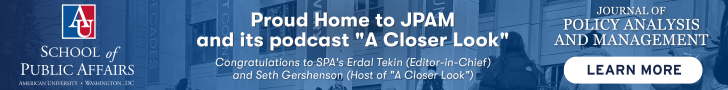- Browse/Search the Program

Search

Browse By Day

Browse By Time

Browse By Person

Browse By Policy Area

Browse By Session Type

Browse By Keyword

Program Calendar
- Navigation and Settings Menu

Personal Schedule

Sign In
- Information Menu
Search Tips
| Welcome Guest. You may view the program without logging in. However, you will not be able to save a personal schedule unless you sign in first. Click the 'lock' icon at the upper-right corner to sign in.  Forging Collaborations for Transformative and Resilient Policy SolutionsWe look forward to seeing you in Seattle this week! Please see our November Travel Update here. Safe travels & see you soon! Badge Pickup: APPAM badge pickup and registration will take place at the Hyatt Regency Seattle - Regency Foyer (7th floor) during the following US Pacific Time hours:
Venues: There are TWO properties - Hyatt Regency and Grand Hyatt. Most events are taking place at the Hyatt Regency, with select sessions & special events taking place at the nearby Grand Hyatt. Please see here for walking directions between the properties. Questions Onsite? Please visit the APPAM Central booth in the exhibit hall (Hyatt Regency Seattle - Regency Ballroom, 7th floor) or email info@appam.org. Visiting us in person is the best way to get a timely response. ____________________________________________________________________________________________ APPAM's 47th Annual Fall Research Conference is a multi-disciplinary conference attracting the highest quality research on a wide variety of important current and emerging policy and management issues. The conference is comprised of special events, panels, cross-cutting and single track roundtables, workshops, and poster presentations and is designed to encourage substantive interaction among participants. Welcome to the online platform for the 47th Annual Fall Research Conference! To view/find sessions, follow these steps:
|